How to Enable Scrollable Tabstrip in Google Chrome
Users of Chrome might have found out that whenever they open multiple websites, which are shown by tabs on the tab bar, the tabs start shrinking and then cramping them together. If you happen to open too many websites, the tabs could shrink to such an extent that you will not be able to see the icon of any tab. To fix this problem, Google has decided to offer a new feature called Scrollable Tab, which can be activated by using a flag in Chrome. It enables users to view the vanished tabs by using the drop-down menu next to the minimize button. Refer to the following steps to learn how it works.
Step 1: Launch Google Chrome.
Step 2: Type in the following code in the address bar.chrome://flags/#scrollable-tabstrip
Step 3: Click on the Drop-down menu within the Scrollable TabStrip section and then select Enabled.
Step 4: Click on the Relaunch button that pops up to make it take effect after you relaunch Chrome.
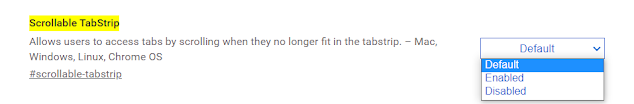



Comments
Post a Comment