A Traditional Way of Manually Cleaning Temporary Files in Windows 10
Windows 10 creates hundreds and thousands of temporary files while you use certain apps. Although it is intended to enhance the user experience, some computers with limited storage space will be crammed with those files. Deleting those files for your PC could free up your PC's storage and consequently enhance its performance. This article delineates a traditional way to clean them, refer to the following steps to learn how.
Step 1: Press Win + R to launch Run.
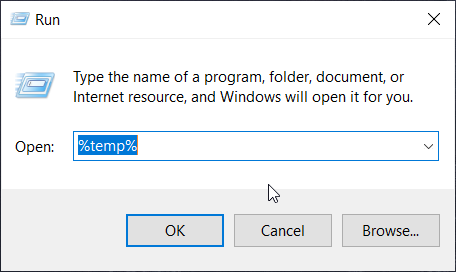
Step 2: Type in %temp% and then press the OK button to open the Temp file.
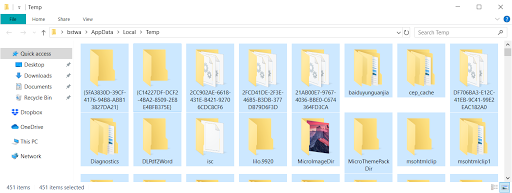
Step 3: Press ALT + A and then press Del key to delete them. That will move those files to Recycle Bin. If the computer and certain apps later work as usual, you can permanently delete them.


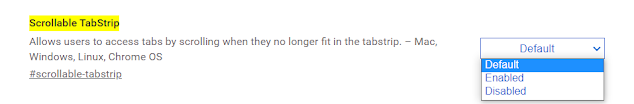
Comments
Post a Comment