How to Set Data Usage Limit for WI-FI Networks in Windows 10
Users who worry that their computers may blindly exceed the data limit set by their network providers may don't know Windows 10 offers a useful feature to prevent it from happening. And once your pc exceeds the limit, it will send you an alert. Refer to the following steps to learn how to set the limit.
Step 1: Press Win + I to open Settings and click on Network & Internet.
Step 2: On the left part of the window, click on Data Usage.
Step 3: On the right page, click on the Set limit button in the Data limit section.
Step 4: In the window, set the limit according to your need.
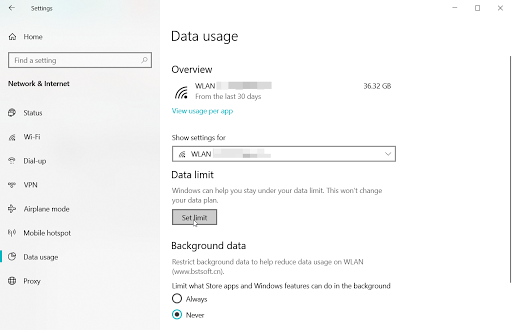




Comments
Post a Comment