How to Set up a Microphone in Windows 10
The microphone is an important input device for users who frequently attend online meetings. This article lays out the steps you can use to set up a new microphone.
Step 1: Make sure that the Microphone is connected to the computer and its driver is installed.
Step 2: Press Win + I to open Settings.
Step 3: Navigate to System > Sound.
Step 4: Scroll down the right page to the Input section.
Step 5: Click on the drop-down menu under it and then select the device you intend to use.
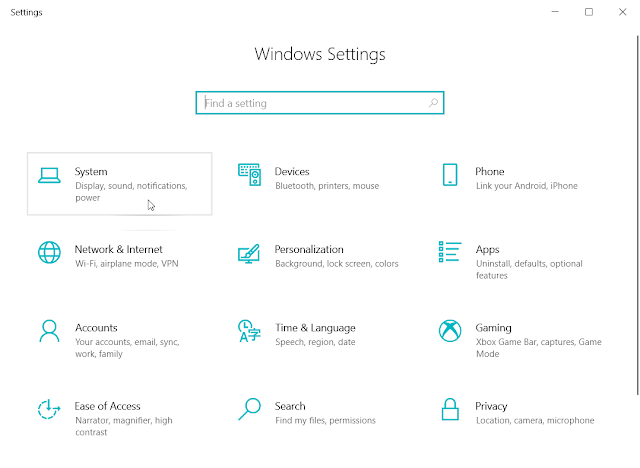




Comments
Post a Comment