How to Fix the Driver Being Installed Is Not Validated for This Computer Error in Windows 10
When it comes to sustain or improve computer performance and compatibility, updating graphics drivers is important. But these updates can fail sometimes. Yet that doesn't mean you have done something wrong when using the computer, since manufacturers at times could mess up.
Usually, the system manufacturer allows users to download the graphics drivers from its official website but bars download from Internet. If you insisted, you would probably get the following message:
The driver being installed is not validated for this computer. Please obtain the appropriate driver from the computer manufacturer.
However, when it comes to rolling out updates, manufacturers usually do a mediocre job. So, if you want to know how to manually install an update, refer to the following steps:Step 1: Download the driver software from Intel.
Step 2: Change the setting of File Explorer to let it show file extensions.
Step 3: Launch the Device Manager.
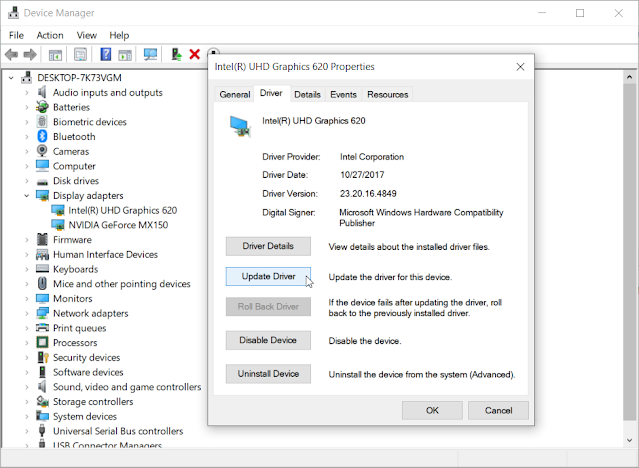
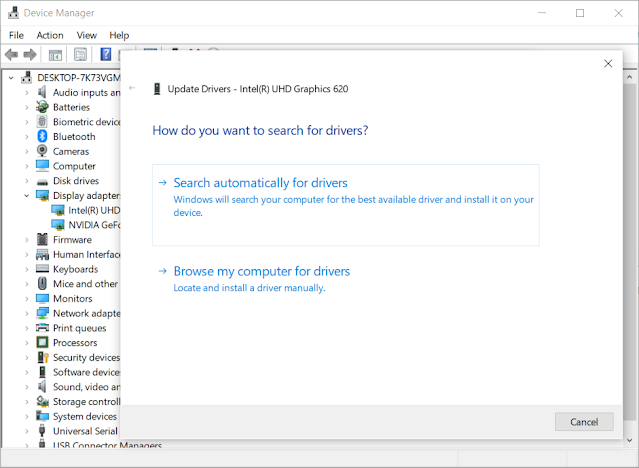



Comments
Post a Comment