How to Factory Reset Windows 10 via Settings
If your computer is not running as well as it should be, maybe it's time to reset it to factory settings. Use the following steps to do so.
Step 1: Press Win + I to open Settings.
Step 2: Navigate to Update & Security > Recovery.
Step 3: Click on Get started under the Reset this PC title.
Step 4: Follow the instruction to reset your computer.

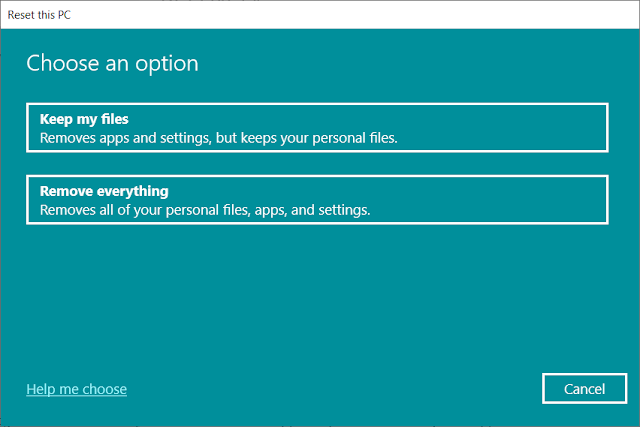



Comments
Post a Comment