How to Enable or Disable Tab Sleep Feature in Firefox Browser
In this post, we will teach you how the Firefox user can disable or enable the Tab Sleep feature in the browser. If this feature is enabled, then Firefox puts inactive tabs (that you haven’t viewed for minutes) to sleep mode or put it another way, suspends those tabs. That is a helpful feature that will keep those inactive tabs from occupying system resources or memory. Whenever you try to wake any of the inactive tabs, those tabs will turn back to the active mode with a refresh. To enable or disable this feature, you could use the following steps:
Step 1: Launch the Firefox browser.
Step 2: Type in about:config to access the Advanced Preferences page.
Step 3: Search for browser.tabs.unloadOnLowMemory option.
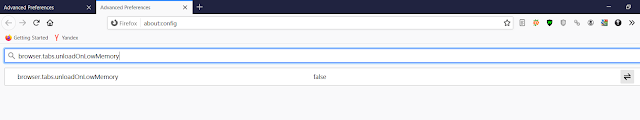



Comments
Post a Comment