How to Check via Settings if Your PC Is Running 32-Bit or 64-Bit Windows 10
Computer users who try downloading a program are usually faced with a choice: 64 bit or 32-bit. It's known that 64-bit programs can't be installed on a 32-bit Windows operating system. If you are confused by the question, use the following steps to check out the type of Windows 10 you are currently using.
Step 1: Press Win + I to open Settings.
Step 2: Navigate to System > About.
Step 3: Scroll down to look for the entry labeled System type next to the information you want.

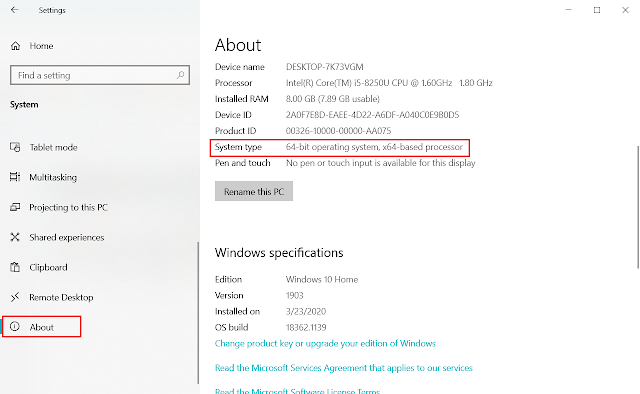



Comments
Post a Comment